CYBER SAFETY WEEK
CYBER SAFETY WEEK ACTIVITIES
DATE: 1st DECEMBER, 2018 TO 7th DECEMBER,2018
|
CLASS
|
DATE & DAY
|
ACTIVITIES
|
|
III
|
7.12.18(Thursday)
|
TUX
PAINT- Designing a story on being Cyber Safe
|
|
IV
|
1.12.18(Saturday)
|
MS
POWER POINT- ‘My Safety online’
|
|
V
|
1.12.18(Saturday)
|
Microsoft
Expressions web 4- Netiquettes.com
|
|
VI
|
1.12.18(Saturday)
|
OO
Impress- ‘What is Cyber Crime- Creating Awareness’
|
|
VII
|
3.12.18(Monday)
|
GIMP:
‘Pictorial Representation-Cyber Safe’
|
|
VIII
|
5.12.18(Wednesday)
|
HTML
Website- ‘Types of Cyber Safety’
|









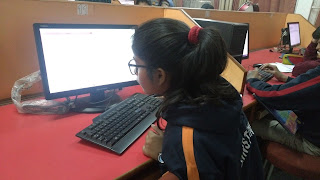

























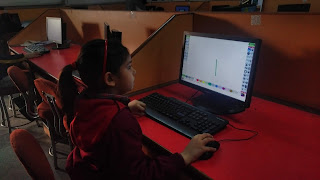
Comments
Post a Comment